Threaded vs Asynchronous Programming: What’s the Real Difference?
By Puskar Dev • Published: 1/15/2025
As developers, we’re always looking for ways to make our applications faster and more responsive. Two common approaches to handling multiple tasks or operations are threaded programming and asynchronous programming. While both aim to prevent your application from freezing while waiting for tasks to complete, they achieve this in fundamentally different ways. Let’s unravel the mystery!
What is Threaded Programming? (Doing Many Things by Duplicating Workers)
Imagine a busy restaurant kitchen. In a threaded model, if you have many orders (tasks) coming in, you hire multiple chefs (threads). Each chef can work on a separate order (or part of a large order) at the same time.
How it works: A process (your application) can have multiple threads of execution. These threads are like mini-programs running within your main program. The operating system (OS) manages these threads, switching between them rapidly (this is called pre-emptive multitasking or context switching) to give the illusion that they are all running simultaneously, even on a single CPU core. On multi-core CPUs, threads can truly run in parallel on different cores.
Threads within the same process often share the same memory space. This makes it easy for them to share data, but it also introduces complexities like race conditions and the need for synchronization mechanisms (locks, mutexes, semaphores) to prevent data corruption.
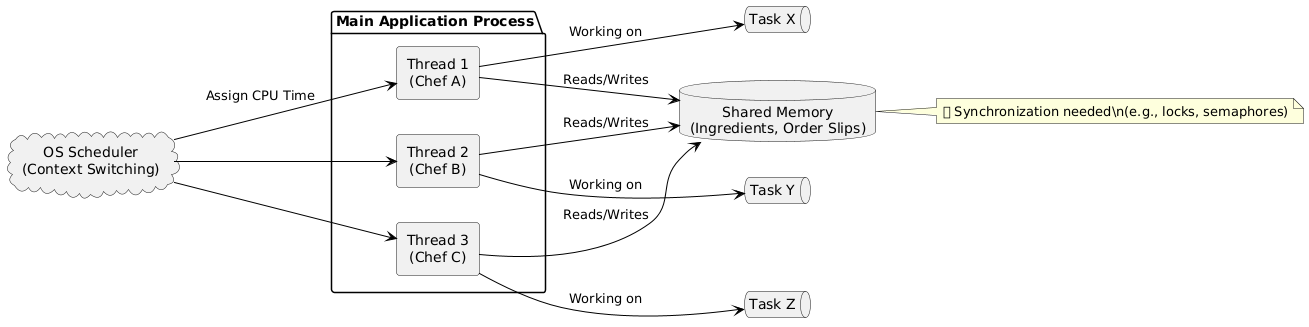
Pros of Threaded Programming:
- True Parallelism (on multi-core systems): Can perform CPU-bound tasks significantly faster by utilizing multiple cores.
- Simpler for some CPU-bound tasks: For tasks that are purely computational and can be easily divided, threading can be a natural fit.
- Responsive UI (in desktop apps): A common use case is to run long tasks on a background thread to keep the UI thread responsive.
Cons of Threaded Programming:
- Resource Intensive: Each thread consumes OS resources (memory for its stack, CPU time for scheduling). Having too many threads can degrade performance.
- Complexity of Shared Memory: Managing shared data between threads is hard and error-prone. Issues like deadlocks and race conditions are common.
- Context Switching Overhead: The OS switching between threads takes time and CPU cycles.
- Scalability Limits: Often doesn’t scale as well for I/O-bound operations (waiting for network, disk, database) because threads might spend a lot of time blocked and waiting, while still consuming resources.
What is Asynchronous Programming? (One Worker Juggling Many Tasks Efficiently)
Now, imagine that same kitchen, but with only one, very efficient chef (a single thread, typically). This chef is a master multitasker.
How it works: Asynchronous programming focuses on not waiting (non-blocking). When our super-chef starts a task that involves waiting (e.g., putting a dish in the oven for 30 minutes – an I/O-bound operation like a network request or reading a file), they don’t just stand there and watch the oven. Instead, they make a note (“check oven in 30 mins”) and immediately move on to another task, like chopping vegetables or taking another order. When the oven timer dings (the I/O operation completes), the chef is notified and can then take the dish out.
This is often managed by an event loop. The single thread runs this event loop, which keeps track of tasks. When an operation that would normally block is encountered (like an API call):
- The operation is initiated.
- The program doesn’t wait. It registers a “callback” (a function to run when the operation is done) or uses a “Promise” / “async/await” syntax.
- The event loop allows the single thread to continue executing other available tasks.
- When the I/O operation completes, an event is placed in a queue.
- The event loop picks up this event when it’s free and executes the corresponding callback/resolves the promise.
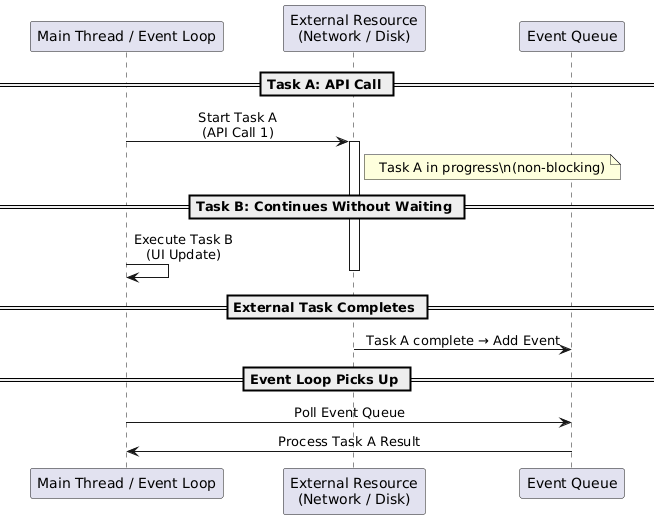
Pros of Asynchronous Programming:
- Highly Efficient for I/O-bound Operations: Excellent for applications that spend a lot of time waiting for network requests, database queries, or file operations. The single thread isn’t blocked and can handle many such operations concurrently (not in parallel, but by switching between them efficiently).
- Lower Resource Usage (often): Typically uses fewer resources than creating many threads, especially in single-threaded async models (like Node.js or browser JavaScript).
- Scalability for High Concurrency: Can handle a very large number of concurrent connections/tasks, especially I/O-bound ones.
- Avoids Complexities of Thread Synchronization: In single-threaded async models, you don’t have to worry about race conditions or deadlocks with shared memory in the same way.
Cons of Asynchronous Programming:
- “Callback Hell” (Older Style): Older asynchronous patterns using many nested callbacks could lead to hard-to-read and maintain code. Modern features like Promises and async/await have largely solved this.
- Not Ideal for CPU-bound Tasks (in single-threaded models): If a single asynchronous task performs a long, intensive CPU computation, it can block the event loop and make the entire application unresponsive (because there’s only one main thread doing the work).
- Different Mental Model: Can require a shift in thinking for developers used to synchronous, blocking code. Debugging can sometimes be trickier.
Key Differences Summarized
| Feature | Threaded Programming | Asynchronous Programming (Single-Threaded Model) |
|---|---|---|
| Concurrency Unit | Threads (managed by OS) | Tasks/Events (managed by event loop within a thread) |
| Execution | Can be truly parallel (multi-core) | Concurrent (interleaved execution on a single thread) |
| Blocking | Threads can block waiting for I/O or resources | Operations are non-blocking; thread continues other work |
| Resource Use | Higher (each thread has overhead) | Lower (typically one main thread) |
| Shared Data | Complex (requires synchronization, risk of race/deadlock) | Simpler (less risk in single-threaded model) |
| Best For | CPU-bound tasks, parallel computation | I/O-bound tasks, high concurrency network apps |
| Complexity | Synchronization, deadlocks | Callback management (less so with async/await), debugging flow |
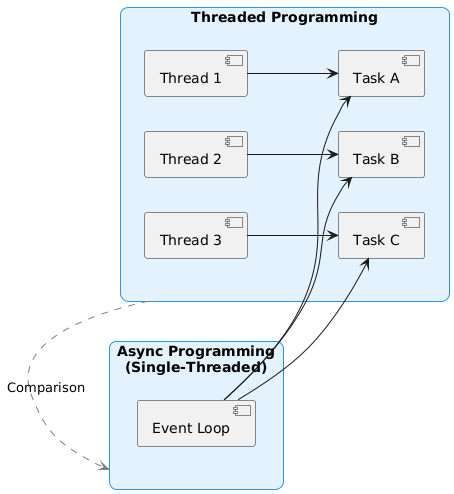
When to Use Which?
-
Use Threaded Programming When:
- You have CPU-bound tasks that can be truly parallelized across multiple cores (e.g., complex calculations, image processing, video encoding).
- You are working in an environment where threading is the most natural or well-supported model for parallelism (e.g., some scientific computing, game engines for certain tasks).
- You need to keep a UI responsive by offloading long-running computations to a background thread.
-
Use Asynchronous Programming When:
- You have I/O-bound tasks where your application spends most of its time waiting for external operations like network requests, database queries, or file system access (e.g., web servers, APIs, microservices interacting with other services).
- You need to handle a high number of concurrent connections efficiently (e.g., a chat server, real-time data streaming).
- You want to avoid the complexities of manual thread management and synchronization, especially in languages/environments with strong async support (like JavaScript/Node.js, Python with asyncio, C# with async/await).
Sometimes, you might even see a combination: a multi-threaded application where each thread uses an asynchronous event loop to handle its own set of I/O-bound tasks!
Conclusion
Both threaded and asynchronous programming are powerful tools for building concurrent applications. Understanding their core differences—how they manage tasks, their resource implications, and their respective strengths—allows you to choose the right approach for the job. Often, the nature of your tasks (CPU-bound vs. I/O-bound) will be the biggest guide in making that decision. Happy coding!